I’ll try to keep this story brief.
In fact, just about everything in this post is brief. It’s meant to introduce you to topics to let you explore further.
On April 26, 2019, I wanted to write a blog post for my startup Closet Tools. I did some keyword research, found an easy intent-based keyword, and got writing.
I spent about an hour at Starbucks writing a ~1300 word blog post targeting the keyword ‘Poshmark 30 minute method’ with some images. I think I had a Caramel Cloud Macchiato that day. I don’t normally like sugary drinks but I needed a boost to get it done quickly.
I spent about another half-hour editing and publishing, writing a good title, and submitting my sitemap to Google.
After that, I went on with life. I didn’t think too much about it. It wouldn’t bring in a crazy amount of traffic.
‘Poshmark 30 minute method’ is a very easy keyword to rank for. It’s a level 0/100 on Ahrefs, gets 480 searches per month, and didn’t have very strong content in the top 10.
I normally use the Google Search Console to track my rankings. The downside is, it’s two days behind. So I wouldn’t really be able to see the effects of what I had written for another few days.
Well, to my surprise, I looked a few days later and I had ranked in the top 10 for the keyword the same day I published it.
This is a screenshot of the rankings of the post on April 27 for the query ‘poshmark 30 minute method’:
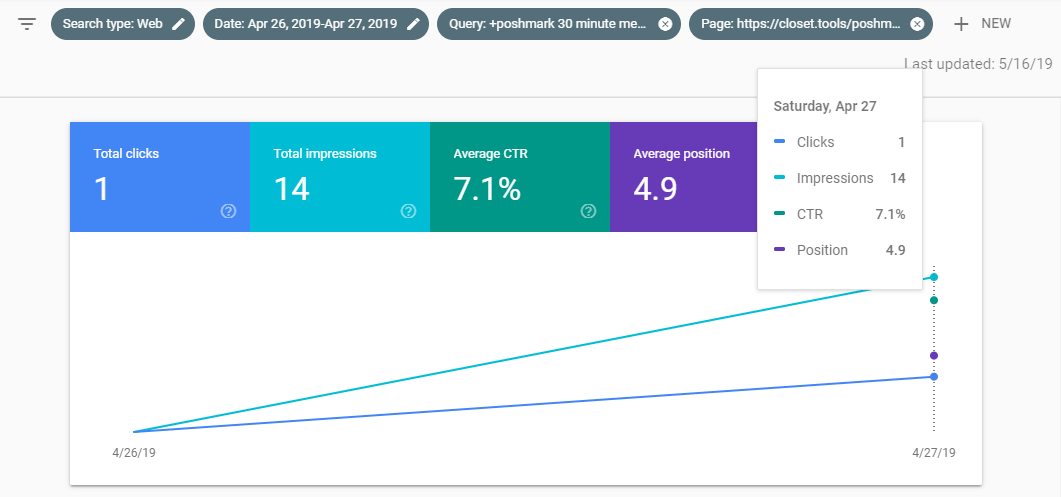
That’s about it. That’s the story. It might not seem crazy to you, but as someone who has done SEO for a while, a same-day SEO ranking is just about unheard of for a small site.
It’s about a month later, and this is how the post has performed in the last 28 days:
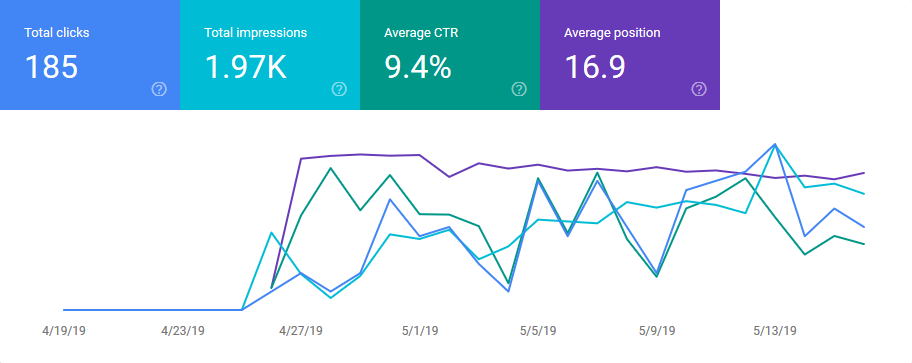
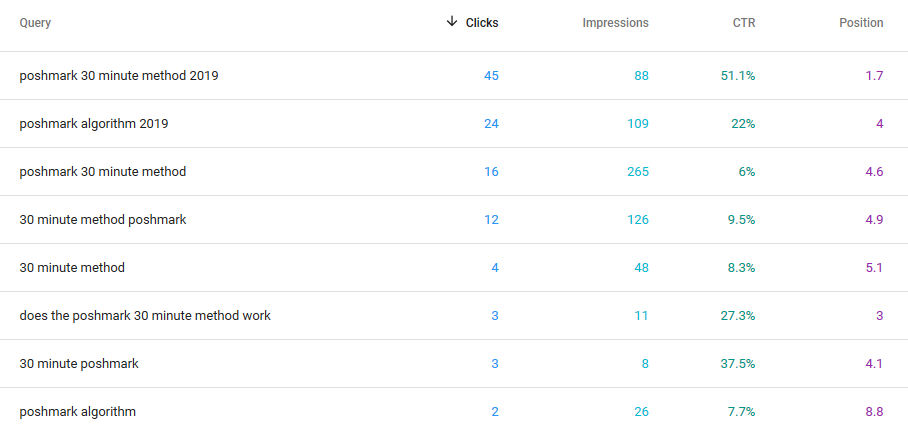
As you can see, I do still rank in the top 10 for my target keyword. But, to my surprise, I’m getting much more traffic from two other keywords!
The first keyword ‘Poshmark 30 minute method 2019’ makes sense. It’s people looking for a fresh take on the topic.
The second one is much more interesting. If you look at the blog post, you’ll notice that ‘Poshmark Algorithms’ is an H2 sub-header within the article.
Using keyword based headers within an article is a powerful way to rank for super-long-tail keywords. I specifically targeted that keyword and it’s bringing in more traffic than the original keyword for the post. More on this (and more) below.
I’m writing this post to teach you a little bit about SEO, and how I set up my sites to be successful. It’s brief, but should be valuable to just about anyone.
(If you want something more comprehensive, read this.)
Without further ado, read on to get a small crash course in SEO 👇.
What To Expect From This Method
Expect very little.
You have to come at SEO with an open mind and lots of patience. It has taken me a few years to see the results of the work I have done. That being said, once you’ve put in the work, it compounds over time. That’s why SEO is awesome.
This post is written specifically talking about ranking for very easy keywords, on a site that has a pretty low domain authority but has been around and getting traffic for over a year, and already has roughly 1500 organic clicks per month to the site.
So, if you just created your site, you probably won’t see these results (maybe you will!). If you don’t already have a bit of traffic, this might not work the same for you.
However, if you have an older site that has good standing with Google and is already getting traffic, this will absolutely work for you.
SEO Is Simple
SEO is simple. Simple doesn’t mean it’s easy. It doesn’t mean it’s going to happen instantly.
Simple means it has a straight-forward path to success. SEO is and always has been about one thing:
Provide the best value for a given keyword.
The best value may be a 10000 word blog post. It may be a 100 word blog post. It might be a video. It might be an app. Maybe a product on Amazon. Could even be an image.
Regardless, the best will win. And Google is really good at figuring out who is best (and rising them to the top).
Now, there are many things you can do to signal to Google that you are the best result for a keyword, and that’s when SEO gets messy.
There’s backlinks, keyword stuffing, headers and subheaders, click through rate, on-page time, images, and that’s just the tip of the iceberg.
I wouldn’t worry too much about any of those things, but you do want to check some of the boxes. That’s what this post is about.
Basic SEO
SEO can be broken down into on-page SEO, and off page SEO.
On-page SEO are the things you can control on your website. Things like the loading speed, the title tags, the meta information, the URL path, etc.
Off-page SEO can be somewhat out of your control, but still important. It’s things like backlinks, social media mentions, web 2.0 links (social media profile links), domain authority, and your domain history length (the longer, the better).
My current stack is Jekyll on Github Pages. Using a static site builder allows me to build a very fast, secure, and SEO friendly website. I’ve never really used WordPress, or other blog generators that use a CMS, but I’ve heard it’s not nearly as good as a static site (most bloggers push WordPress because of the affiliate revenue for hosting platforms).
That being said, my on-page SEO generally consists of the following things:
- The Jekyll SEO Tag gem.
- Really small, yet HD images using the .webp format. For cross-browser compatibility issues, see this article.
- Long-tail keyword based H2 headers.
- A visible ‘date published’.
- Target keyword in the title, and URL path (/your-keyword-here).
- A subtle ‘clickbait’ title.
- Clear, concise, exhaustive, and valuable content focused on a specific keyword.
- Check your speed, SEO, and usability scores on web.dev.
- Submit your sitemap and track your search analytics using the Google Search Console.
- Use Google Analytics on your website.
- Share buttons via AddThis.
If you use that checklist long enough and for enough posts, Google’s going to start ranking your content.
The Jekyll SEO tag ruby gem takes care of all of the little things you may need in the header of your web page. Things like meta tags, social media image, title, date published, etc. It’s great. As long as you have the right header information in your Jekyll post, it will take that information and fill it all out for you. Just follow the documentation.
The clickbait title increased your click-through rate on Google. If you don’t get people to click on your post, Google won’t be able to tell if people like your post (they can tell by how long they stay on the page and read your content). So give Google the information it needs to make a decision on your content.
As noted in my story at the beginning of the post, using keyword based H2 headers can help your post rank for more than just the target keyword.
Images help make your content seem less dry, and holds engagement longer. By holding engagement longer, Google sees that people are reading your content more and they will give your post a rankings boost.
The Google stuff might be controversial for some Indie Hackers. Most people don’t like the privacy invasion of Google. But to me, Google’s one of the best ways to build a small business on the internet. Any way I can leverage all of the free tools they offer to grow my business is a win for me.
If people don’t want to be tracked by Google, they can do that personally. But I want to provide Google with as much information as possible to show my site is the best for the keywords I am trying to rank for.
Producing Content
At the end of the day, the content is what matters. If your content sucks, you can have all of those other things going strong and you’ll still never see any traffic from Google (at least, not good, targeted traffic).
The best way to figure out what to write is to look at what is already ranking for the keyword you are trying to target, and writing/producing something that is better or provides more value.
I have two great resources that can help you write great content:
- The Backlinko blog. Sign up for the newsletter as well. It has some gems. Their YouTube is very good as well.
- The Ahrefs blog, and YouTube.
- This video will help you wrap your head around what to write to rank on Google.
Keyword Research
So many other people have done this topic justice. I don’t want to spend a lot of time explaining it here. Check out the this blog post and this blog post to learn everything you need to know.
I do however, have a very basic list of things to do for keyword research.
- Use Ahrefs and search for keywords related to your niche.
- Add relevant and intent-based keywords to a list.
- Use that list to generate more keywords on Ahrefs.
- Filter the list to only show less than 15 difficulty.
- Pick through what remains, and find keywords that you can produce content around.
That’s really about it. I did this for a friend recently and it just about blew his mind. There are so many long-tail keywords for just about any niche that are easy to rank for.
Obviously, there are more challenging keywords you can try to tackle, but you aren’t going to rank for those keywords right away unless you have a hefty domain authority.
Also, I try to write content for keywords that get 500+ searches per month. If you can’t find any that high, you may need to broaden your search a bit.
One keyword bringing in a few hundred clicks per month isn’t anything too special. But, if you write content for a hundred keywords like that you can be sure to have a massive amount of traffic rolling in.
External Traffic
One way to show Google that your website or blog post is worth visiting is by pushing other traffic to that page and letting Google Analytics judge its quality.
You can do this by posting it on social media, pushing it to an email list, or even using your blog post as content marketing in some ads on Facebook.
Getting a spike in traffic signals that your site is at least worth visiting, and the performance of the readers that come to your site will let Google know what content is worth ranking higher.
It’s an easy way to get some data flowing when you don’t have lots of organic traffic.
My startup’s website didn’t really start growing in rankings until I did this post on Indie Hackers and got 1500 visitors in one day to my site.
Conclusion
That’s about it! I told you it was simple.
To recap, here’s the simple list of things to do:
- Keyword Research
- Write Content
- Publish
As noted above. SEO is great. Like any internet venture, the momentum builds. If you’re consistent and patient, compound interest works in your favor. It’s hard to dip in rankings if your content is the best.
I’d love to hear how this works out for you. Be sure to let me know on twitter @jdnoc.